I said no. Why spend money on something you can create yourself?
First off, let's look at what you need to do to load a custom background.
On your Twitter settings, click on Design.
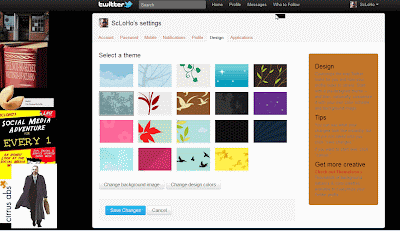
Now you will see Theme options which include the background image.
But what if you want to be unique?
At the bottom of the page you'll see the option to change background image. When you click here you'll be given the option to upload your own image.
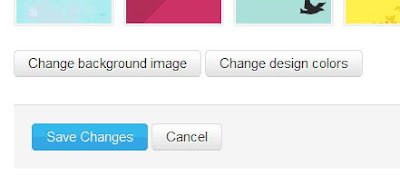
Which brings us back to thew question of how do I create that background image?
During the 8 years I worked for a group of radio stations, I used and abused Powerpoint.
Rarely did I use Powerpoint for on screen presentations.
I used it mostly to create proposals that included images and with the ability to move items around without the stricter formatting that Microsoft Word imposes on you, you can be pretty creative.
With Powerpoint you can save your finished product in a variety of formats including picture formats which is what you will need for your Twitter background.
There you go, use Microsoft Powerpoint as your canvas and you too can create a custom twitter background.
Here's mine: http://twitter.com/ScLoHo
ScLoHo is Scott Howard, a Solutions Consultant with Cirrus ABS.
You can contact him here:
Thanks for putting this together. I am definitely going to give it a try!
ReplyDelete