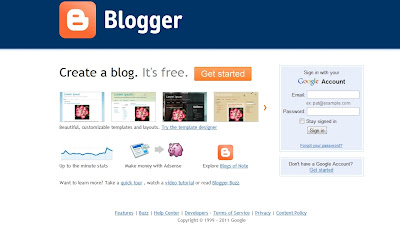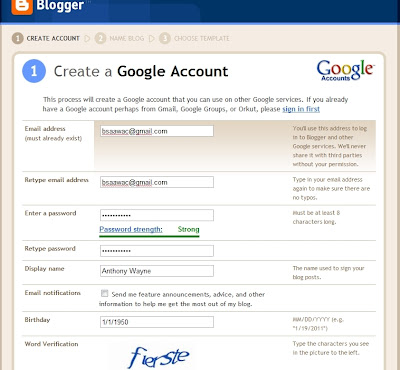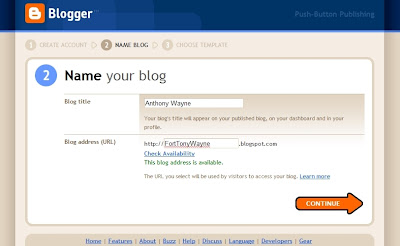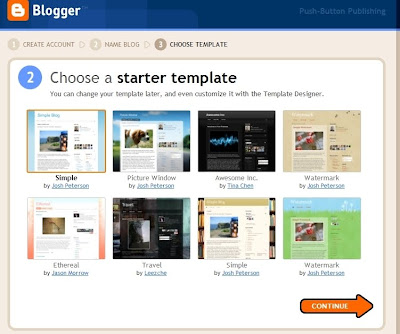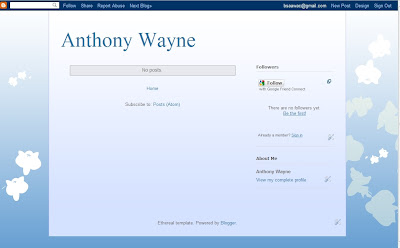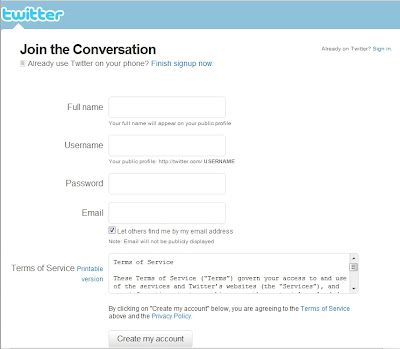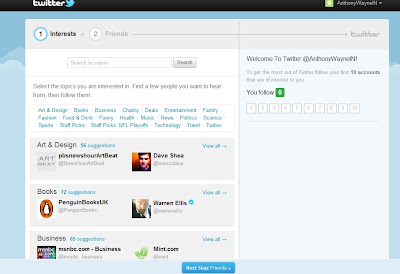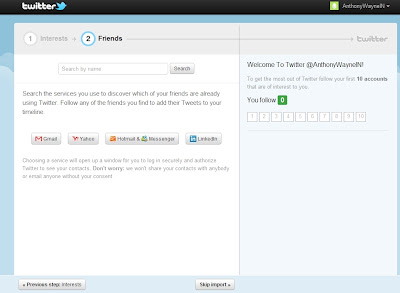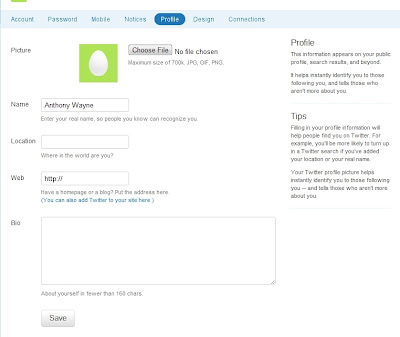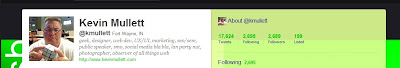Today I have a guest post from Brian Solis on the state of Twitter from his blog.
On Wednesday I'll share with you some of the Twitter terms you should know.
Thursday, I'll give you some tips on setting up your twitter profile and Friday I'll tell you how I manage it all and still have a life!
Here's Brian:
2010 will be forever commemorated as the year Twitter matured from a cool but undecided teenager into a more confident and assertive young adult. While there’s still much room to mature and develop, Twitter’s new direction is crystallizing. With a new look, Dick Costolo as the new CEO, and an oversold new advertising platform, Twitter is growing into something not yet fully identifiable, but formidable nonetheless.
At a minimum, Twitter is an extension of each one of us. It feeds our senses and amplifies our voice. We’re connecting to one another through shared experiences creating a hybrid social network and information exchange tied by emotion and interest. While Twitter provides the technology foundation, it is we who make Twitter so unique and consequential by simply being human and sharing what we see, feel, and think – in Twitter time. It’s both a gift and a harbinger of enlightenment. As new media philosopher, and good friend, Stowe Boyd once said, “It’s our dancing that makes the house rock, not the planks and pipes. It is us that makes Twitter alive, not the code.”
Combining our senses with digital inner monologue is something that we must learn to use wisely . While we may have freedom of Tweet, we are also witnessing that in some cases, common sense is not so common after all.
As there are multiple sides to every story, in this case, Twitter, its users, and the sentiment in between, let’s look at the opposite end of the stream for a moment. Twitter isn’t the only character in this tale to have matured. You, me, and the other 150 million Twitter denizens also changed over the last year. Social media monitoring service Sysomos released new data that highlights just how far we have come between 2009 to 2010.
Let’s start with the population of Twitter. Twitter reportedly attracted more than 100 million users in 2010. While it’s not quite the size of Facebook, which currently serves as the digital residence of 550 million, its impact on media, culture and society is profound.
Social Biography

As Twitter is an extension of your digital identity, users are finding comfort in sharing more about who they are. In 2010, 69 percent shared a bio which is more than double of those who did so in 2009.

Bios are only one part of establishing a digital identity. Whereas with instant messaging services of old, with Twitter, we are encouraged to share our name rather than an alias. The jump here is also profound. 73 percent provide a detailed name or descriptor. Last year, only 33% were as revealing. This is part of the transition from Twitter as a micromessaging or microblogging network to a more personal extension of who we are.

Where in the world are we? On Twitter, 82 percent want you to know. In 2009 however, the number of those who shared their location was only half the size.

If Google “was” the resume of the individual in 2008 and 2009, perhaps Twitter, and also Facebook, are presenting us with a more favorable opportunity to design our online persona. Now 45 percent, up from 22 percent, share a URL in their Twitter profile.
As we can see, privacy is something that’s discussed on the “other” networks…not just Twitter. Here, its natives live in public and do so willingly.
Who are These Tweeple Anyway?

We are what we say. How we describe ourselves says much more about the greater community as well. Twitter’s citizens are expressive, combining emotion and fact as their verbal self portraits. Love. Life. World. Friends. Family.

In 2010, Twitter realized its greatest velocity of growth in its short four-year history. In just one year, 44% of its total population moved in to the micro utopia in the hopes of finding and sharing something missing elsewhere online and IRL.

Who you follow says a lot about us. While many use the follow as a strategy to boost follow-backs, following the right people is also where we can fine tune the signal versus noise in our social stream. As we can see, only .05 percent of the total Twitterverse have more than 10,000 friends and only 2.05 percent connect to more than 1,000. The majority of Tweeps, 95.8 percent, maintain a network of less than 500 friends.

On Twitter, one of the most popular discussions is popularity versus influence. No, influence is not popularity and popularity is not influence. But that doesn’t mean that earning a vast network of followers isn’t a remarkable achievement in and of itself. Only .06 percent of micro socialites on Twitter boast more than 20,000 followers. Again, the trend continues across the network. Still only 2.12 percent have more than 1,000 followers. This leaves the greater population to connect everyone else with 95.9 percent maintaining less than 500 followers. For those who pay attention to influence however, influence is measured by the quality and resonance of a network, not its size.

I always find it so fascinating when the Pareto principle, otherwise known as the 80/20 rule, continues to prove itself over and over again. In Twitter’s egosystem, Of all Twitter users, 22.5 percent post 90 percent of Tweets.

.18 percent have published more than 25,000 Tweets. 2.7 percent have Tweeted more than 5,000 times. Just over 80 percent have either a bit of stage fright or they’re still finding their voice, with only sub 500 Tweets to their avatars to date. After almost four years on the service, I’ve published just over 9,000.


To this day, the friend to follower ratio continues to serve as an important benchmark. I think this is a dying stat as it only encourages us to dilute our streams with updates that don’t improve our Twitter experience. In 2011 and 2012, we will focus on ridding ourselves of the information overload that buried us in email and social networks in the past, concentrating on substance over numbers.
According to Sysomos, the follower-friend ratio is even until users reach about 1,050 followers. After, the numbers skew greater towards followers. The trend continues as followers outpace friends. For example, someone with 5,000 followers usually averages 3,700 friends. As we approach 10,000 followers though, the ratio balances again. Sysomos found that someone with 10,000 followers will most likely maintain an average of 9,600 friends.
Twitter continues to change how we discover, communicate, and share. Each time we do, we reveal a bit more about who we are and what moves us. As we embrace the new year, Twitter’s numbers will expand, but I believe the nature of the service and also how we use it will change significantly.
What do you think? Is this you?
UPDATE: To balance this post a bit, I ran traffic numbers for Twitter.com using Compete and I found something worthy of sharing. It appears that visits to Twitter.com in the U.S. is receding. Between July and October 2010, visits have gradually diminished from a high of roughly 29 million down to 26 million – close to the ~24 million closing out 2009. While many users access Twitter via third-party apps, traffic to the dotcom is a good indicator for potential growth. I should point out however, that globally, Twitter.com earned just over 100 million visitors in October, up 79 percent from 2009.

 That's what ScLoHo.net looks like. It is a flavors.me design that I customized and you can too.
That's what ScLoHo.net looks like. It is a flavors.me design that I customized and you can too.